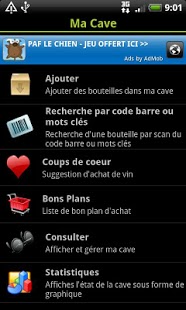My Cellar - Wine App 2.11
Free Version
Publisher Description
The application " My Cellar " allows to manage your wine cellar and to share with the community your good plans and your knocks of heart. The cards of your favorite wines can be shared via the social networks such as Facebook, Google +, to tweeter.
It provides you with advanced tools of management of wine cellar.
" My cellar " has among others of:
- Lists of countries, regions, naming pre-initialized facilitating the recording of your bottles,
- The management by bar code,
- Import / export in the format csv of your database,
- The statistical display of your cellar by country, color for example.
In every recording is associated a list fields (note, description, place in the cellar) as well as a photo of the label. If your bottle is equipped with bar code, he can be scanned to find later the bottle in a wink of eye. If your bottle exists in the community database fields are automatically performed.
You can share with your close relations or with the community the card of your wines preferred by SMS, Facebook, and tweeter. You can also create good plans of purchase and knocks of hearts which will be shared with the community and via them.
"Widget" allows to keep posted about the last good plans and knocks of heart of the community.
«My cellar” is the tool which will allow you to share your passion of the wine.
About My Cellar - Wine App
My Cellar - Wine App is a free app for Android published in the Food & Drink list of apps, part of Home & Hobby.
The company that develops My Cellar - Wine App is Benjamin Maillard. The latest version released by its developer is 2.11. This app was rated by 5 users of our site and has an average rating of 5.0.
To install My Cellar - Wine App on your Android device, just click the green Continue To App button above to start the installation process. The app is listed on our website since 2013-08-30 and was downloaded 97 times. We have already checked if the download link is safe, however for your own protection we recommend that you scan the downloaded app with your antivirus. Your antivirus may detect the My Cellar - Wine App as malware as malware if the download link to com.mycellarfree.android is broken.
How to install My Cellar - Wine App on your Android device:
- Click on the Continue To App button on our website. This will redirect you to Google Play.
- Once the My Cellar - Wine App is shown in the Google Play listing of your Android device, you can start its download and installation. Tap on the Install button located below the search bar and to the right of the app icon.
- A pop-up window with the permissions required by My Cellar - Wine App will be shown. Click on Accept to continue the process.
- My Cellar - Wine App will be downloaded onto your device, displaying a progress. Once the download completes, the installation will start and you'll get a notification after the installation is finished.